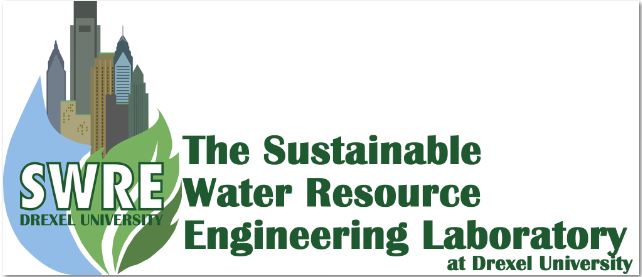Keep Inlets Clean!
Our sewer systems were designed to safely convey stormwater away from buildings, roads, and people. But leaves, litter, and other forms of debris can block the sewer inlets, causing floods.
As hinted not so subtly by its name, the Cleanlet App was developed to help keep inlets clean! Inlets that seem to get clogged regularly are registered in the Cleanlet database. The app reads the weather forecast for each inlet location, and then Cleanlet users are notified when rainfall is forecasted at registered inlets that are near them. Like Uber drivers, Cleanlet users can choose to accept the request to clean and are awarded points based on how efficiently they do the work. Sign up to help prevent flooding in your community today!
Download the App


Frequently Asked Questions
Who developed Cleanlet?
The Cleanlet app was designed by researchers at the Sustainable Water Resources Engineering Lab at Drexel University through a National Science Foundation sponsored grant.
How Do I Sign-up to Clean an Inlet?
Tap on the inlet you want to subscribe to on the map, you’ll find a button at the bottom of the screen inviting you to subscribe. Once pressed, you’ll receive a notification whenever a cleaning job is required for that inlet.
Can I Sign Up to Clean Multiple Inlets?
Yes! Simply follow the procedure above for any inlet you want to clean.
How Are New Inlets Added to the App?
They’re added by the team of researchers at the SWRE Lab at Drexel. If you are a research entity interested in submitting additional inlets to add to this app, please click on the three horizontal lines in the profile tab and select the + Add new inlet tab. It will direct you to the google form. Fill the required box as described to add the new inlets. The Drexel team will be able to see your response and add the new inlet after the review—details in the user manual.
Where Do the Weather Forecasts Come From?
When Are Cleaning Jobs Posted?
How Does the Point System Work?
Every task completed by the user will be evaluated with points, which will accumulate in the user’s balance. The points are calculated based on the completion of the cleaning jobs. If the cleaning job is completed within 24 hours of the cleaning request notifications, then the user will get 2 points and if it’s completed after 24 hours, then the user will get 1 point. Points are displayed in the profile tab.